The items are fully functional apart from picking them up, they are commented out in the MPClient breakBlock function if you want to play with them. |
||
|---|---|---|
| .github/workflows | ||
| external | ||
| server | ||
| tooling | ||
| .gitignore | ||
| .gitmodules | ||
| config.example.json | ||
| config.ts | ||
| funkyArray.ts | ||
| index.ts | ||
| LICENSE | ||
| nibbleArray.ts | ||
| package-lock.json | ||
| package.json | ||
| README.md | ||
| tsconfig.json | ||
mc-beta-server 

me trying to understand minecraft beta's protocol
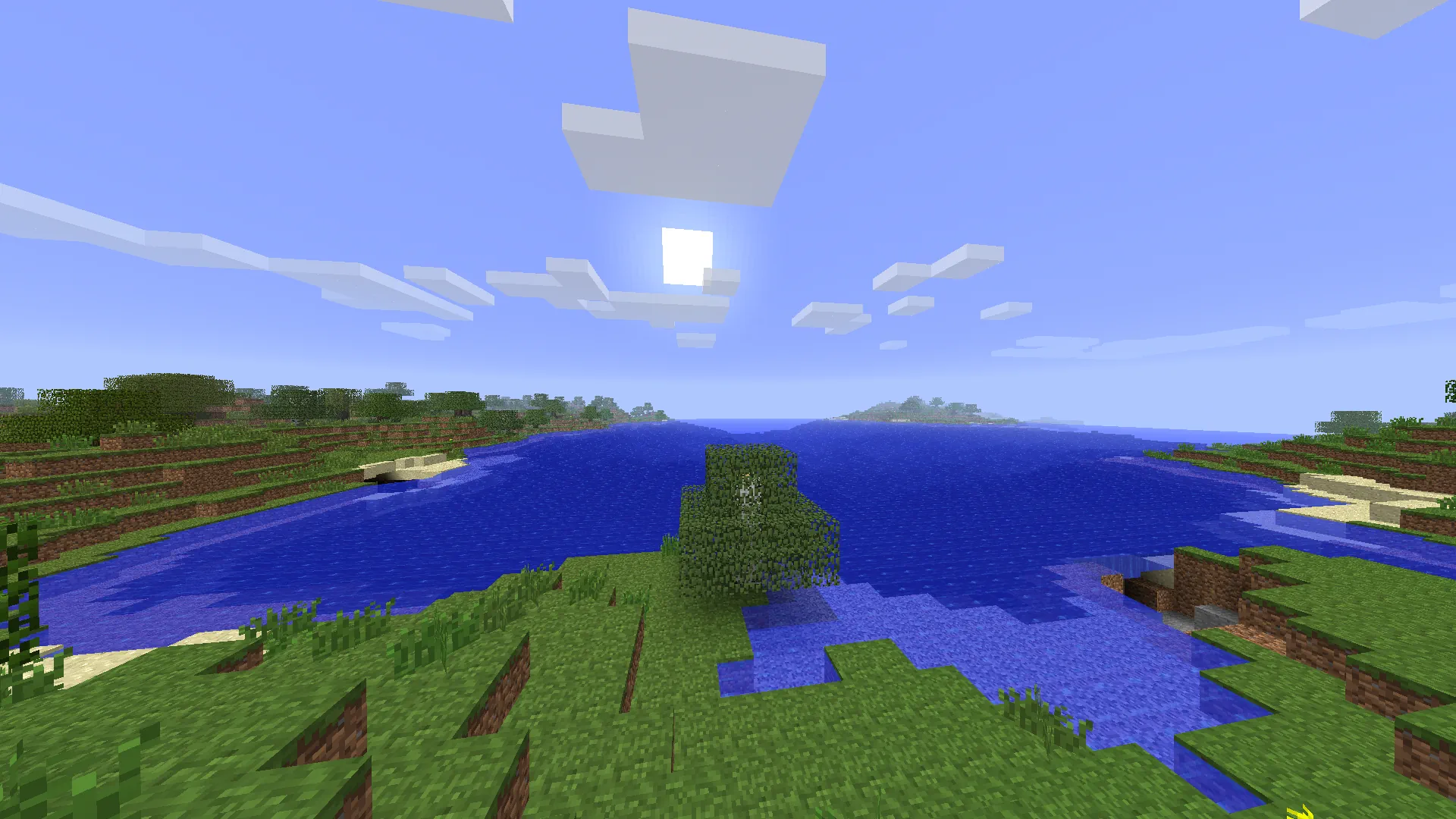
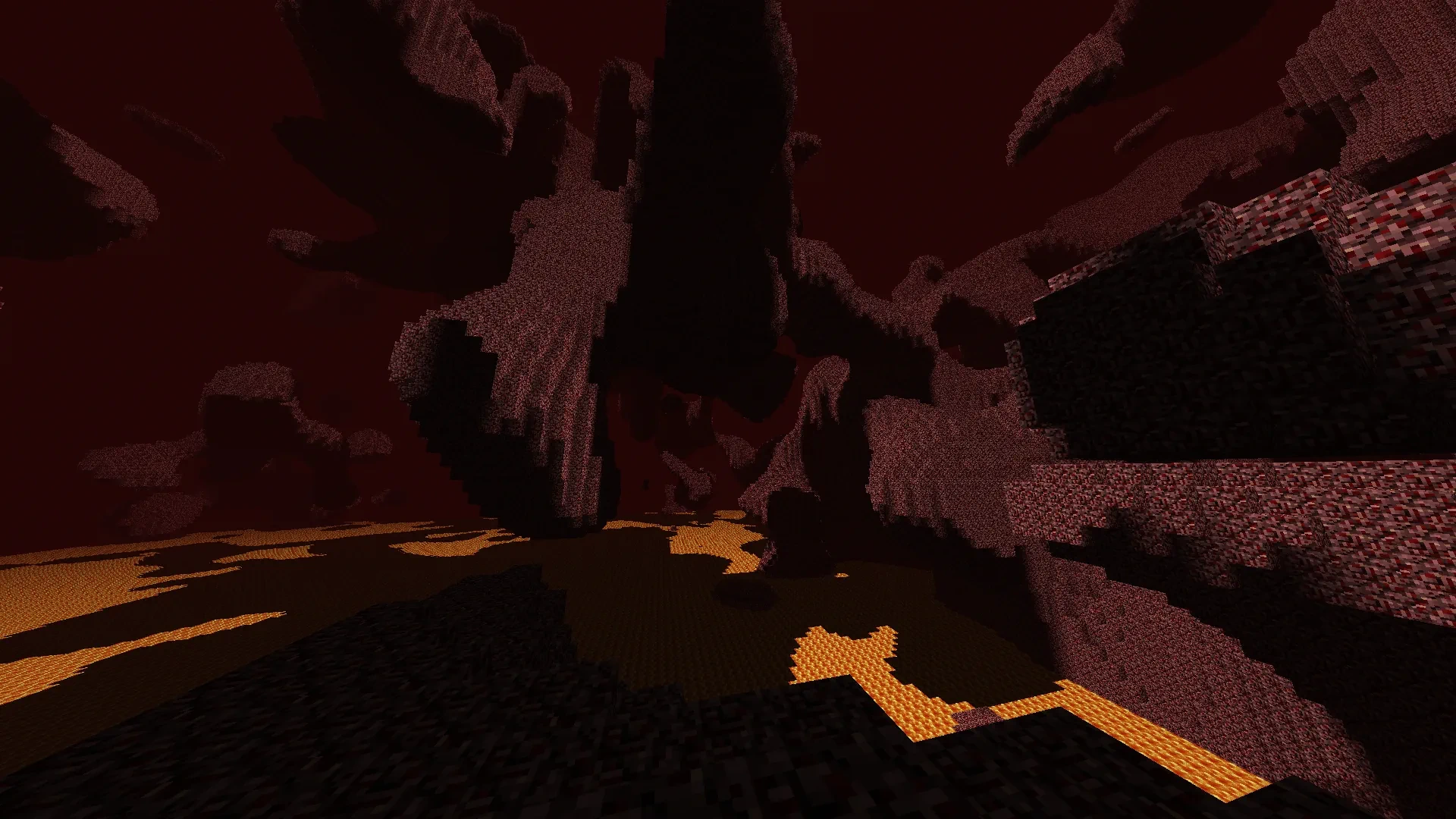
Goals:
- Make this as fast as possible on a single thread.
- Only use thread pools if absolutely neccesary.
- Build the server in a way where it should be easy to multithread it.
Implemented:
- Basic flat terrain generation
- Basic (top to bottom, no spread) Lighting
- "Decent" terrain generation using OpenSimplex Noise
- Multi-World support
- Chunk management (loading / unloading)
- Cross chunk structure generation (trees, buildings, etc...)
- World/Chunk saving to disk
- Block breaking
- Player Inventory
WIP:
- Entities:
- Players
- Dimensions:
- Nether
- Inventories (containers, etc...)
To Implement:
- Block placement
- Entities:
- Items
- Mobs
- Saving inventories
- Sleeping in beds
- Tile entities
- Probably a bunch more things that i'm forgetting
Running the server
Heads Up! This server is under pretty heavy development with most likley breaking changes, I will try my best to keep compatibility in the save formats (or provide migration paths) with updates but cannot guarentee it.
To use the server either grab a release or build it yourself.
Running from a release
When using a release all you need to do is run the executable you get from the download.
Building yourself
To build the server yourself clone the repo and run
npm i
npm run build
This will automatically build the server and pack it into a single js file, you'll find your resulting js file in the ./build folder.
Setting up for development
To run the server simply clone the repo, and run:
npm i
Copy the config.example.json to config.json and edit how you want it, then run:
npm run dev:run
You are now running a server locally!
When running the server with npm run dev:run it is running with nodemon, this means that the server will auto restart as you edit.